vCIO Account Planner
Build customized IT roadmaps and get a clear roll-up report across all of your clients
Account Roadmap
Graphically organize and present your plan for each client
Drag & Drop Scheduling
Easily arrange your client's roadmap with drag and drop convenience.
Pricing and Priority
Show item priority and pricing on the list for client presentation.
Organized by Category
Present items by category to make it easy for clients to understand how all of your services work together.

Staff & Client Suggestions
Incorporate feedback from technical support staff and clients for review
Central Place for All Suggestions
The Account Planner is your central place for consolidating suggestions from staff and clients.
Mark Items for Discussion
You or your clients can easily add items to a client's roadmap for review during the QBR.
CloudRadial Integration
Adding planner items is integrated in every section of CloudRadial to make it easy to add suggestions for infrastructure, policy pages and more.

Summary Reporting
The Account Planner is your central place for consolidating suggestions from staff and clients
Project Meta Data
Add data to each item to understand your revenue, margin and staffing impact by quarter.
Estimation Charting
Get charts by quarter of key metrics.
Downloadable Details
Download all client data to create your own spreadsheets and reports. Or, feed your data into dashboards such as Power BI and BrightGauge.

What Our Customers Say

CloudRadial is an awesome program that makes my documentation easier. It saves me time and money. Simplifies my client interface. Total win!
Carl de Prado
Founder at A2Z Business IT

MSPs that take the time to dive into and customize CloudRadial will have a leg up on any competition and make their current customers extremely sticky.
Joe Svoboda
The Miller Group

Going to land a $16k a month client and the tipping point is really the CloudRadial portal with Teams integration, plus the onboarding workflow for new hires.
Colin Lee
CL Technologies
INTEGRATES WITH YOUR GO-TO PSA

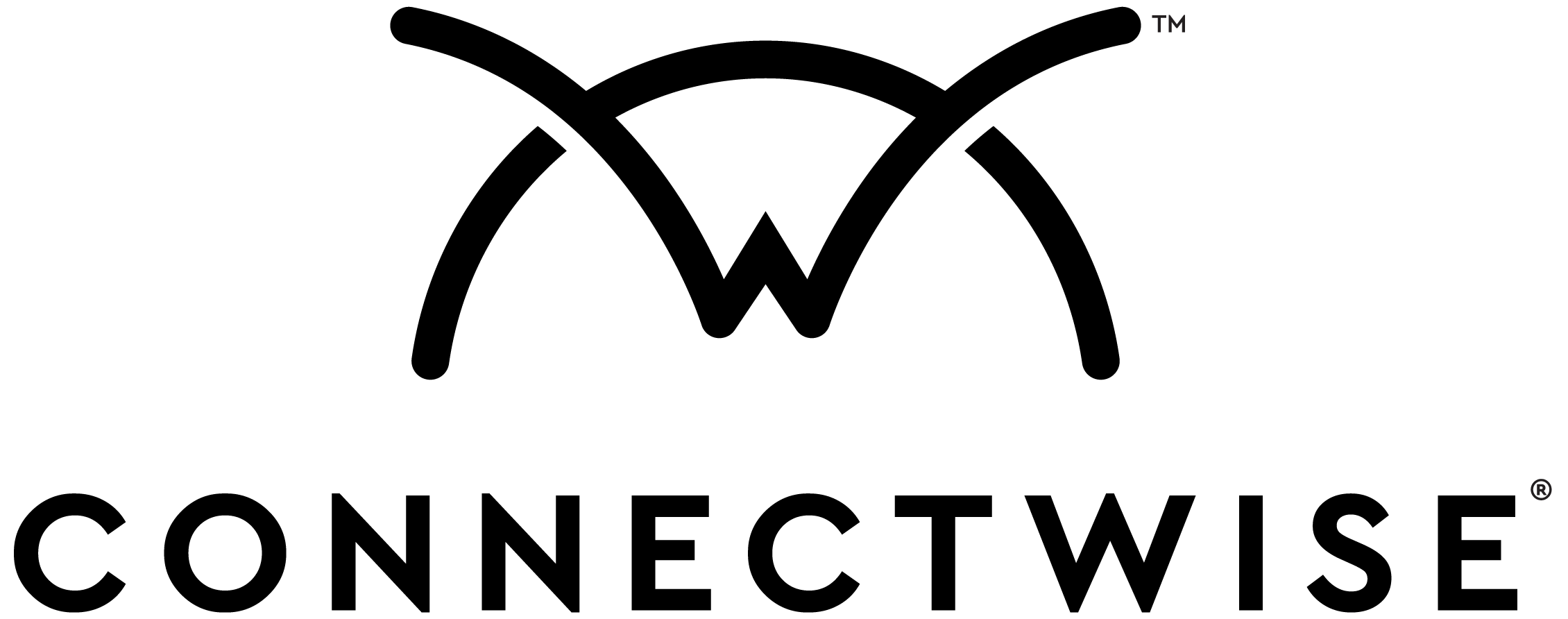

.jpg?width=1024&height=512&name=Syncro_Logo_RGB_2C_(1).jpg)




