- Integrations
- MailChimp
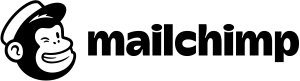
Build lists from your connected user sources for a more integrated marketing experience with the CloudRadial Client Services Automation.




CloudRadial already organizes all of your users in various ways – why not turn around and use that data to create perfect marketing lists? With MailChimp connected to your portal, you can automatically keep track of users in marketing lists so that you can quickly send them relevant emails for new products, general updates, and more.
How the Integration Works:
The API connection with MailChimp is automatically refreshed every day. Each day, CloudRadial will upload a single marketing list to your MailChimp account with users in it. The contents of the list depend on your company and user groups, which will sync in as tags.
When connected to a PSA and Office 365, you have a reliable way to keep your marketing lists up-to-date 24/7/365.
What the Integration Does:
- Tailor Marketing Messages Accurately – Because of reliable user sync processes, you can rest assured that your marketing messages are making their way to the right audiences.
- Do Away with Clunky Tools – MSP tools often add marketing functions as afterthoughts. MailChimp provides some best-in-class marketing features for you to enjoy.
- Automate, Automate, Automate – Make your marketing work for you with MailChimp’s powerful workflow rules.
Details
Integration: MailChimp
Solution Type: Marketing
Integration Type: API
Integration Type: API
API connections are secured with a set of keys that need to be generated one time.
Once the connection has been secured, the tool in question will stay connected to CloudRadial until the key is deactivated. Refer to the article on the specific tool for instructions on generating the API key, as well as where to input it into CloudRadial.
Resources
Integrating MailChimp
Marketing Lists and MailChimp Integration Best Practices
MailChimp’s Website


