- Integrations
- Kaseya

Replace the native Kaseya ticketing portal while also syncing information between Office 365 and Kaseya with the CloudRadial Client Services Automation.
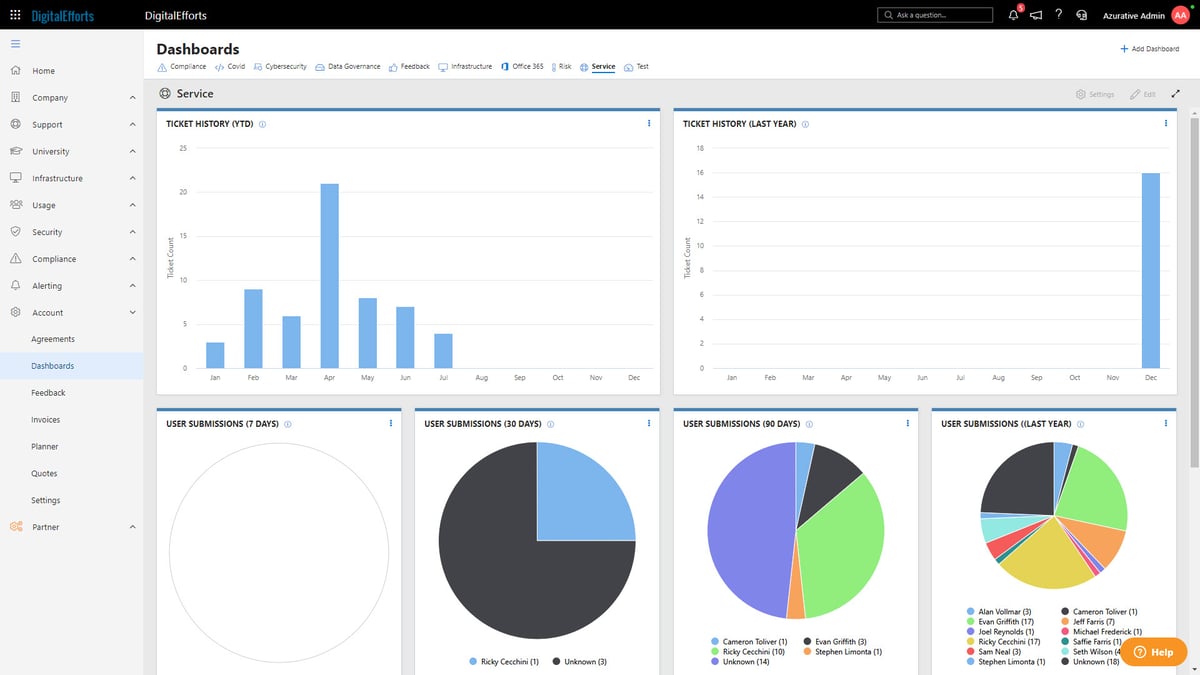




Improve your customer front-end ticketing experience with clean, easy-to-use forms that help them quickly get what they need. CloudRadial ensures your tickets come in pre-categorized with as much data as possible to help you supercharge your team’s productivity.
How the Integration Works:
Thanks to CloudRadial’s API integration with Kaseya BMS, you can import users into the portal on a company-by-company basis. The structure of your companies and their active users in Kaseya BMS will be reflected in CloudRadial.
What the Integration Does:
Ticket Integration
- Client Management Routing – Route new tickets to client management for approval before releasing for service or order.
- Tickets from Problem Reports – Feed pre-categorized tickets directly from problem reports to specific ticket queues.
- Tickets from Service Requests – Feed pre-categorized tickets directly from service requests including directing tickets to sales or billing queues.
- Question Customization – Prompt for any number of field types to gather information before work even starts.
- Signature Prompts – Optionally ask for an end-user signature and use it as an end-user quoting system.
Service Board Integration
- Route Tickets as Needed – Use pre-categorization to route incoming problems and service requests to the right boards for dispatch.
- Issue, Subissue, and Type – Pre-categorize incoming tickets and combine them with Kaseya BMS workflows for powerful automation.
- Show Status – Shows users their tickets or company administrators their company’s tickets.
Account Information
- Invoices – Show invoices and their totals pulled directly from Kaseya BMS.
User Sync
- Client Directory Sync – Sync Kaseya BMS users so that the company directory and your user list are always in common.
- Office 365 Sync – Automatically import new Office 365 users into your Kaseya BMS portal.
- User Billing Simplified – With accurate user lists, user billing systems become easier and create fewer end-of-month issues.
Discussion Integration
- Friendly Presentation – A chat-like presentation of ticket communications makes it easier for users to provide the information I.T. provides need to resolve.
- View as Discussions – Inside Kaseya BMS, support staff see the same ticket notes as if they were communicating by email.
- Management Comments – Make it easy for client management to comment on existing tickets along with the end-users.
Details
Integration: Kaseya
Solution Type: PSA
Integration Type: API
Integration Type: API
API connections are secured with a set of keys that need to be generated one time.
Once the connection has been secured, the tool in question will stay connected to CloudRadial until the key is deactivated. Refer to the article on the specific tool for instructions on generating the API key, as well as where to input it into CloudRadial.
Resources
Kaseya BMS API Setup Instructions
Setting Up Kaseya BMS Support PINs
Adding CloudRadial’s CSAT to Kaseya BMS
Kaseya BMS’s Website


