Endpoints
Tracks important business-centric information about workstations
Automated Collection
Inventory is obtained through a very lightweight and easily deployed agent that is available from every user's dashboard.
More than Just Inventory
The agent collects a variety of information, such as OneDrive usage, to answer key business policy questions.
Warnings on Outdated Equipment
Smart inventory analysis helps warn clients of aging and unproductive workstations.

Servers
Showcase server management even when they are in the cloud
Lightweight Agent
The same lightweight agent that powers endpoint collection also works for servers and provides heartbeat check-ins to show clients the real-time status of their infrastructure.
Data Storage Trends
Helps clients see for themselves how servers are utilized and managed.
On-premise, VM or Cloud
Able to inventory servers in any environment and encourage migration to cloud architectures.
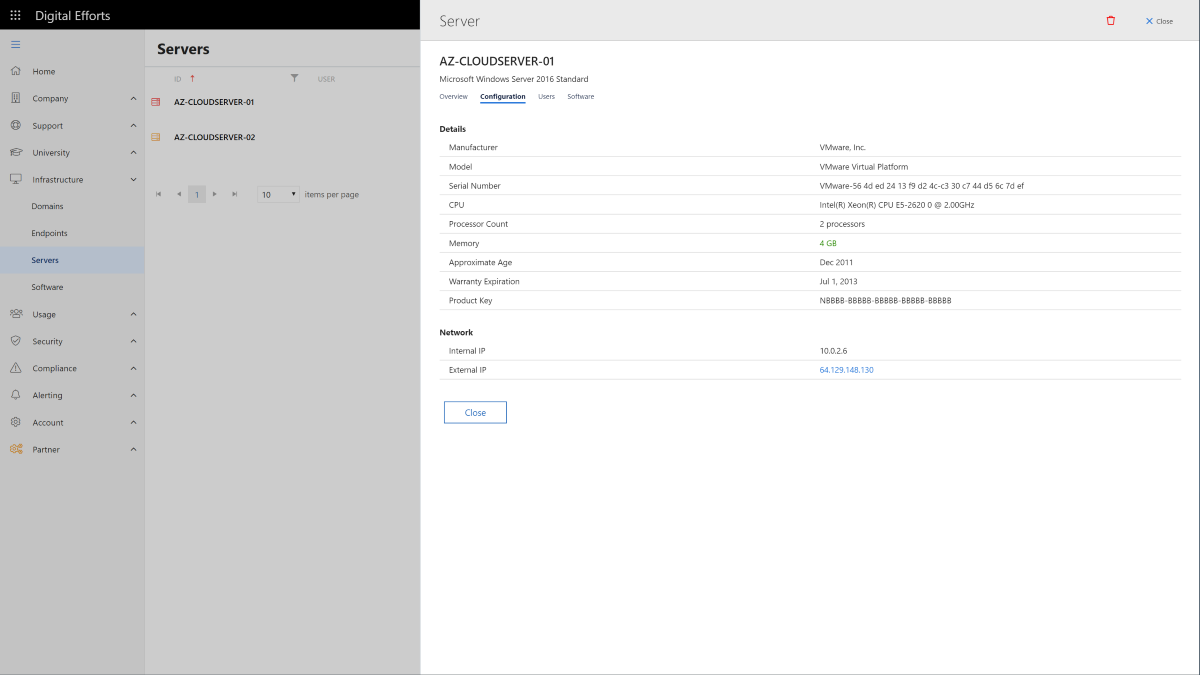
Software
Show clients their software investments
Tracks Installations
Tracks installations across all endpoints and servers to showcase common and exceptional application usage.
Version Monitoring
Applications are grouped by name and publisher and showcases the different versions installed.
Easily Searchable
Let's clients easily search across their software to determine which users have access to which applications.
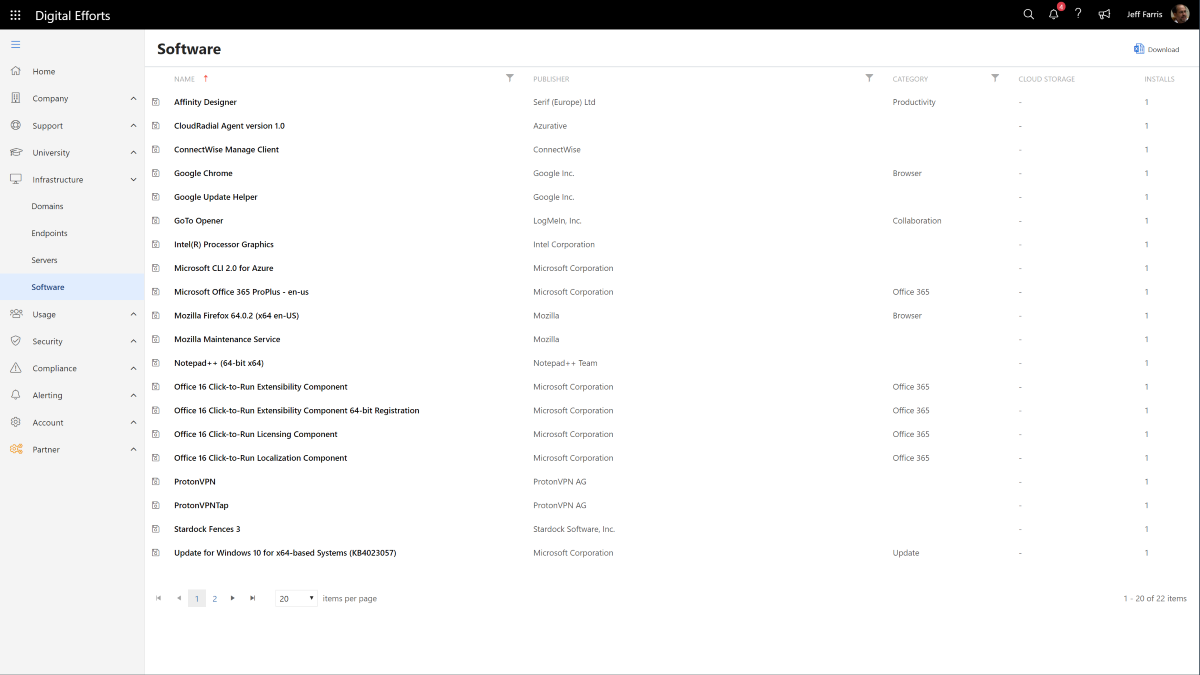
Domains
Keep clients involved in their domain ownership
365 Integration
Pulls domains directly from Office 365 to verifies their correct setup.
Tracks Changes
Tracks and alerts to changes in key domain record types such as MX and TXT records that can affect mail delivery and acceptance.
Client Customizable
Clients can add their own domains to monitor for changes and warn of upcoming expirations.
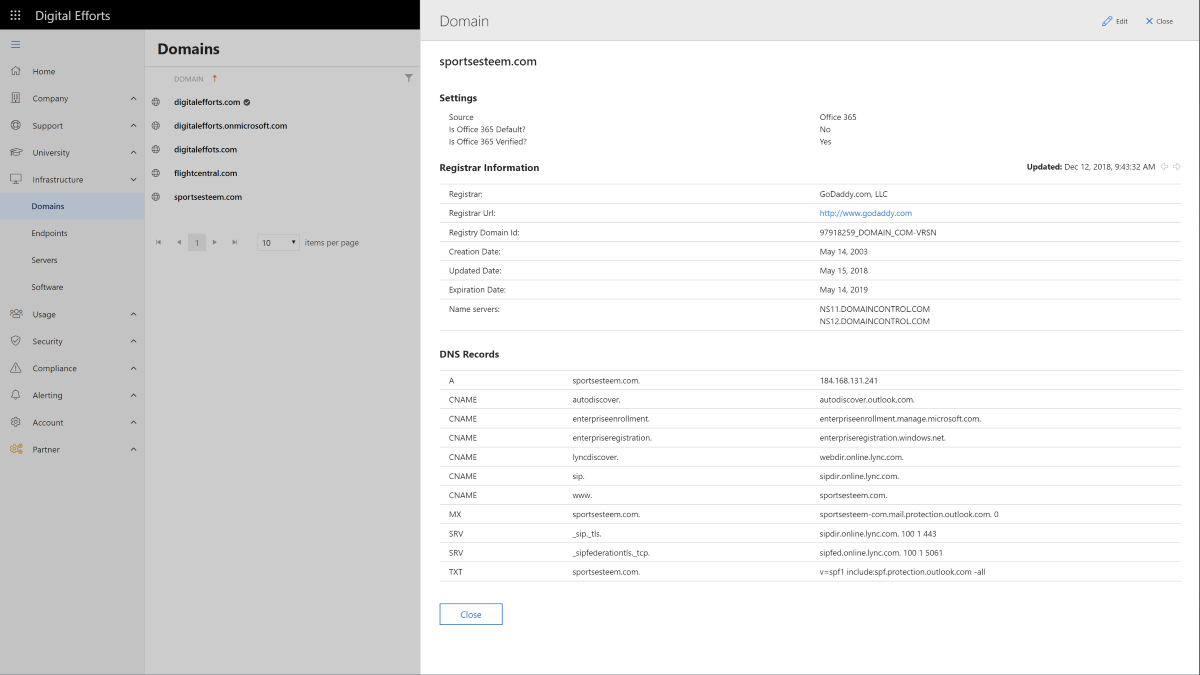
Network
Auvik integration documents the network assets you manage
Reports Devices
Lists network devices and shows their current status.
Reports Networks
Show active networks and their attached devices.
Integrates with Planner
Use network information to feed the vCIO planner for client discussions.
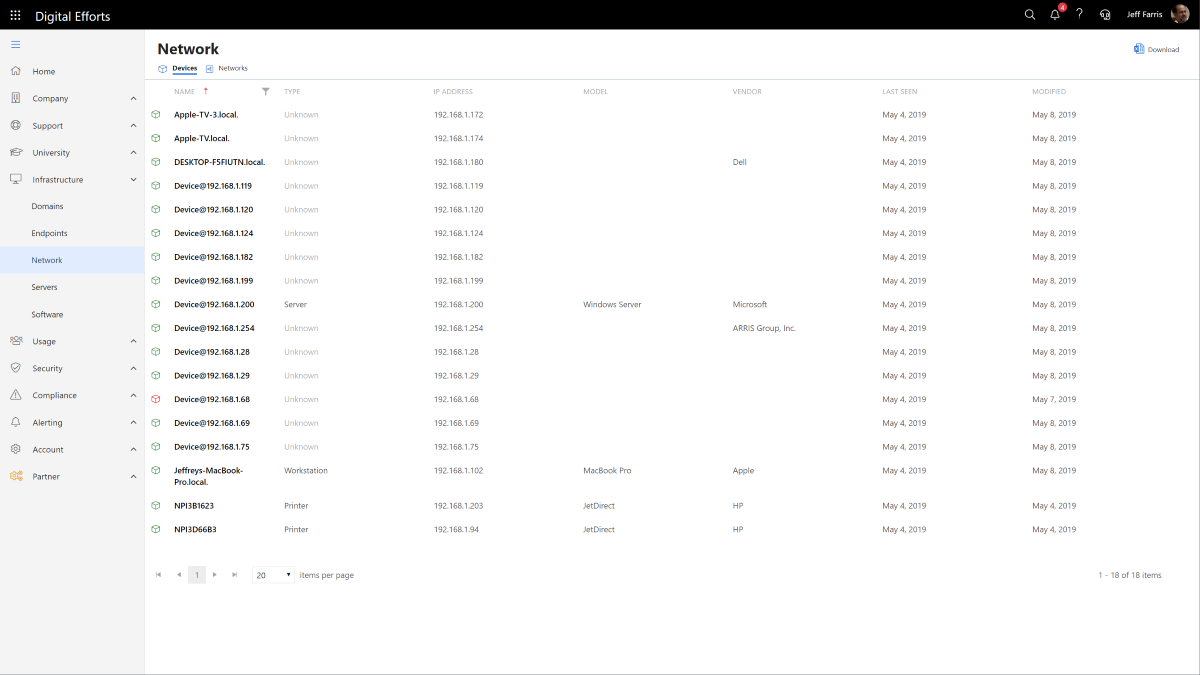
What Our Customers Say

CloudRadial is an awesome program that makes my documentation easier. It saves me time and money. Simplifies my client interface. Total win!
Carl de Prado
Founder at A2Z Business IT

MSPs that take the time to dive into and customize CloudRadial will have a leg up on any competition and make their current customers extremely sticky.
Joe Svoboda
The Miller Group

Going to land a $16k a month client and the tipping point is really the CloudRadial portal with Teams integration, plus the onboarding workflow for new hires.
Colin Lee
CL Technologies
INTEGRATES WITH YOUR GO-TO PSA

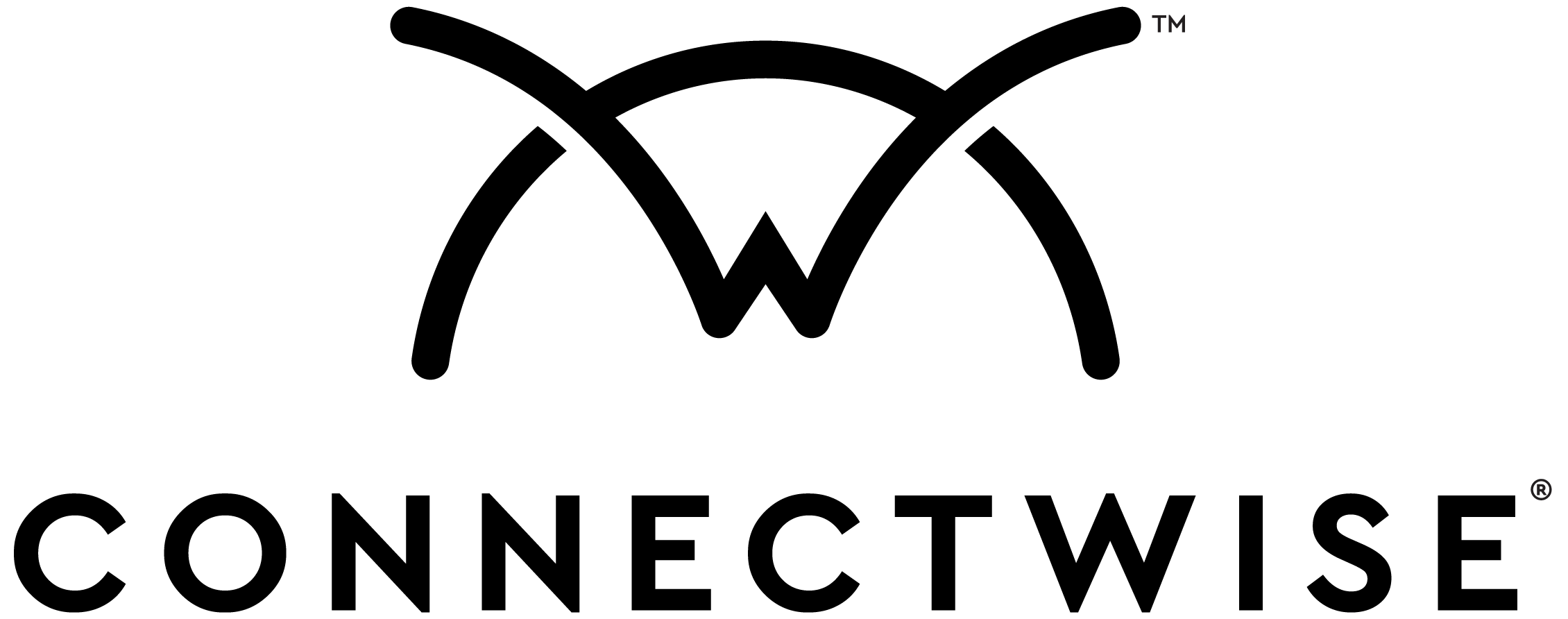

.jpg?width=1024&height=512&name=Syncro_Logo_RGB_2C_(1).jpg)





