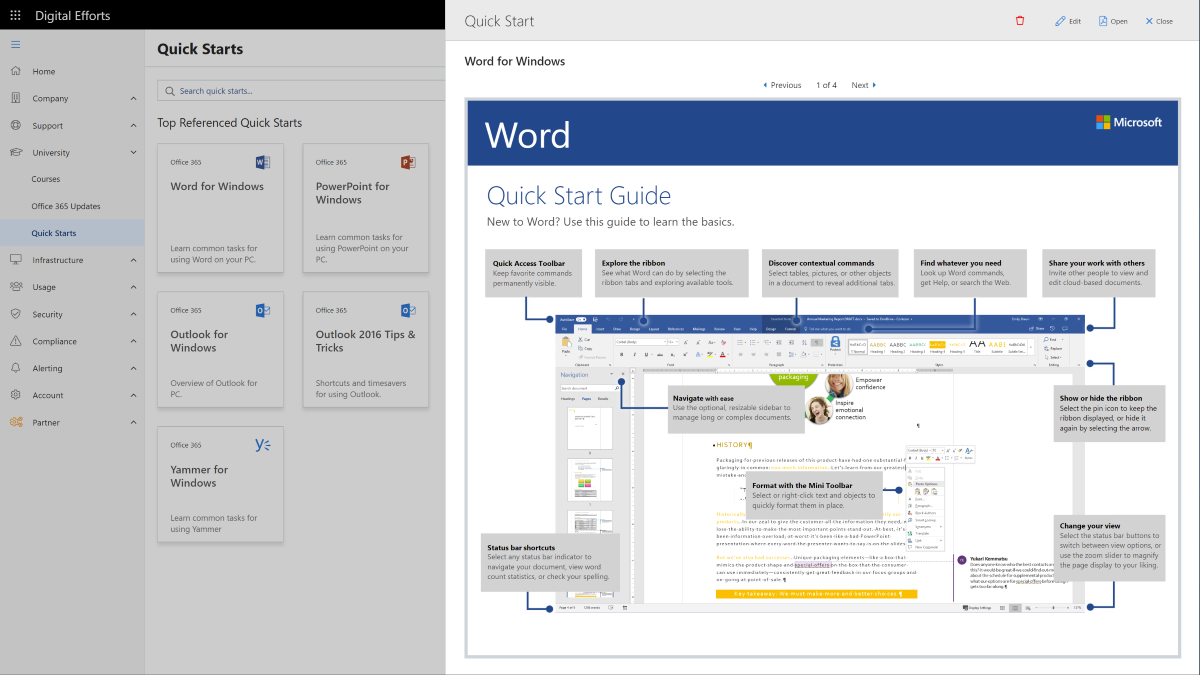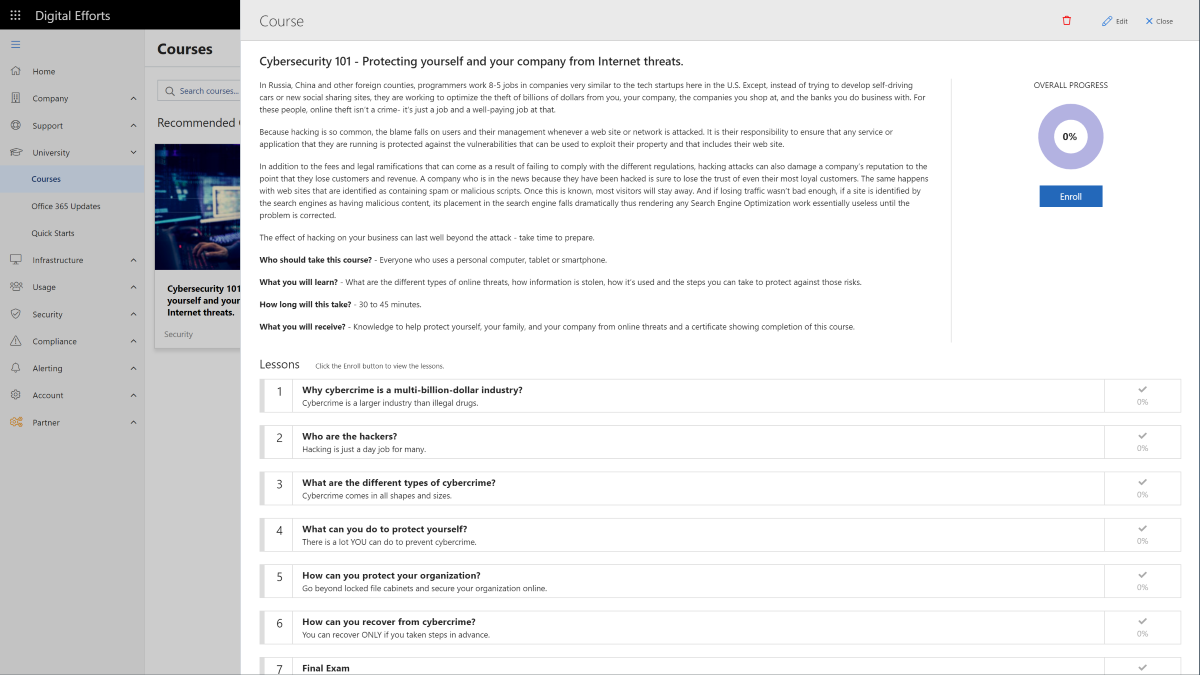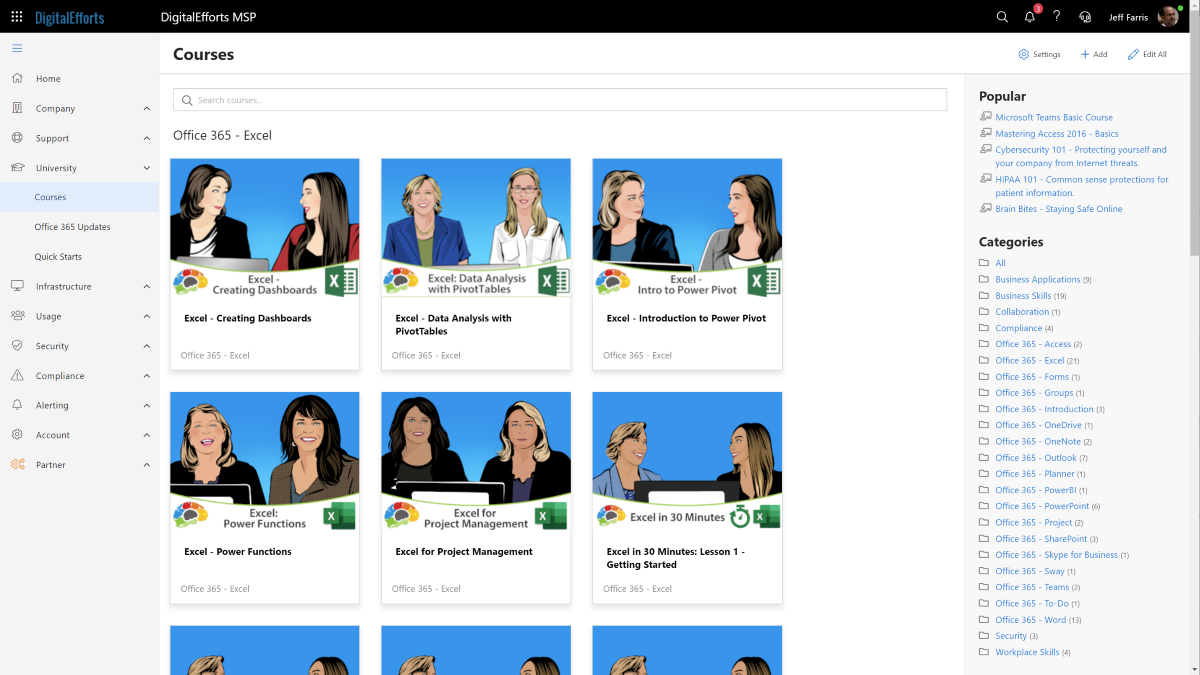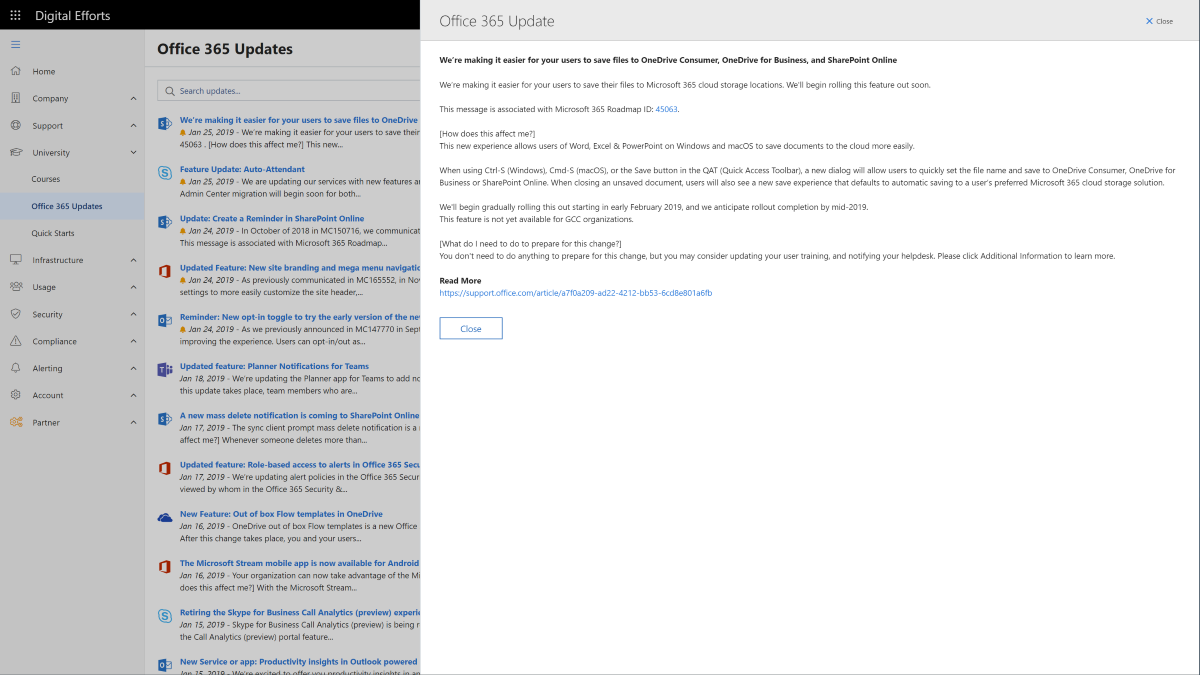Training
Deliver Your Own Training Content & Courses
Informed employees need less support and are less likely to pose security risks. CloudRadial’s learning center gives employees simple and easy access to training aids, courses and Office 365 information. Use the provided Office 365, HIPAA and cybersecurity materials, add-on the Bigger Brains course catalog or easily write your own. Clients can even add their own content specific to their business.
Quick Start Library
Online training library to boost productivity.
Content Subscriptions
Partners can configure content in one place for all clients and assign content based on client need.
Automatic PDF Generation
Create quick starts from any PDF content or write your own.
Client Customizable
Clients can write quick starts and create categories to document their own internal processes.
Online Training
Gives staff the skills they need to prevent threats.
Cybersecurity
This short informative course gives users the information they need to avoid phishing and other common user-targeted threats.
HIPAA
Provides medical clients and those that service them (such as attorneys, CPAs and others) with the information they need to meet federal and state requirements.
User Recognitions
Delivers certificates of completion to users and notifications to client management.
Bigger Brains Integration
Optional Bigger Brains course catalog integrated seamlessly in your portal.
Office 365 Updates
Keep everyone up-to-date with changes.
Tenant Specific
Shows upcoming Office 365 changes that are specific to the client's tenant.
No Admin Required
Users don't need to be admins or have access to the Office 365 message center to see upcoming changes.
Links to More Info
Includes links to Microsoft's own in-depth information on the upcoming feature changes.