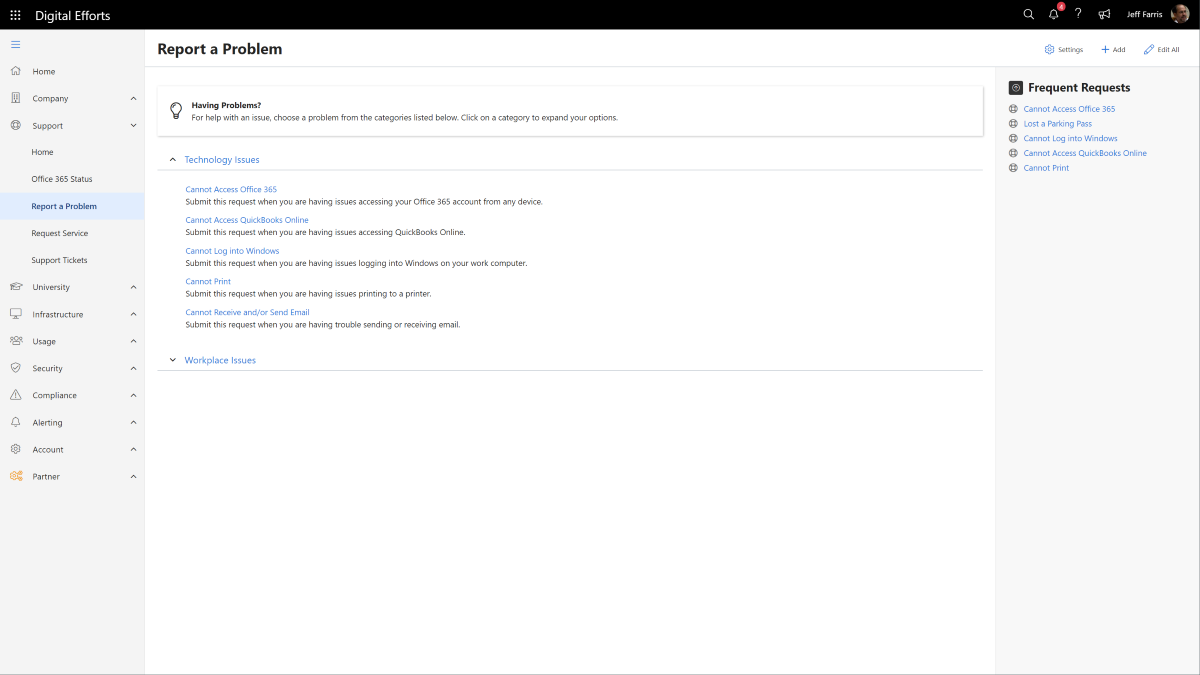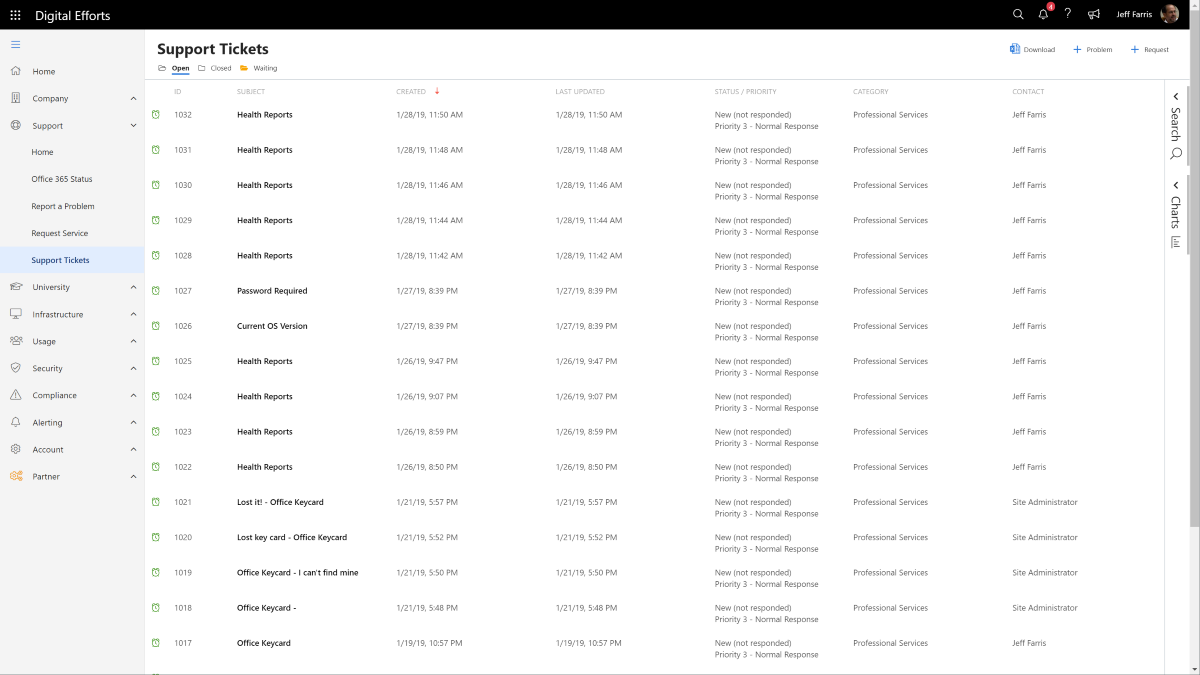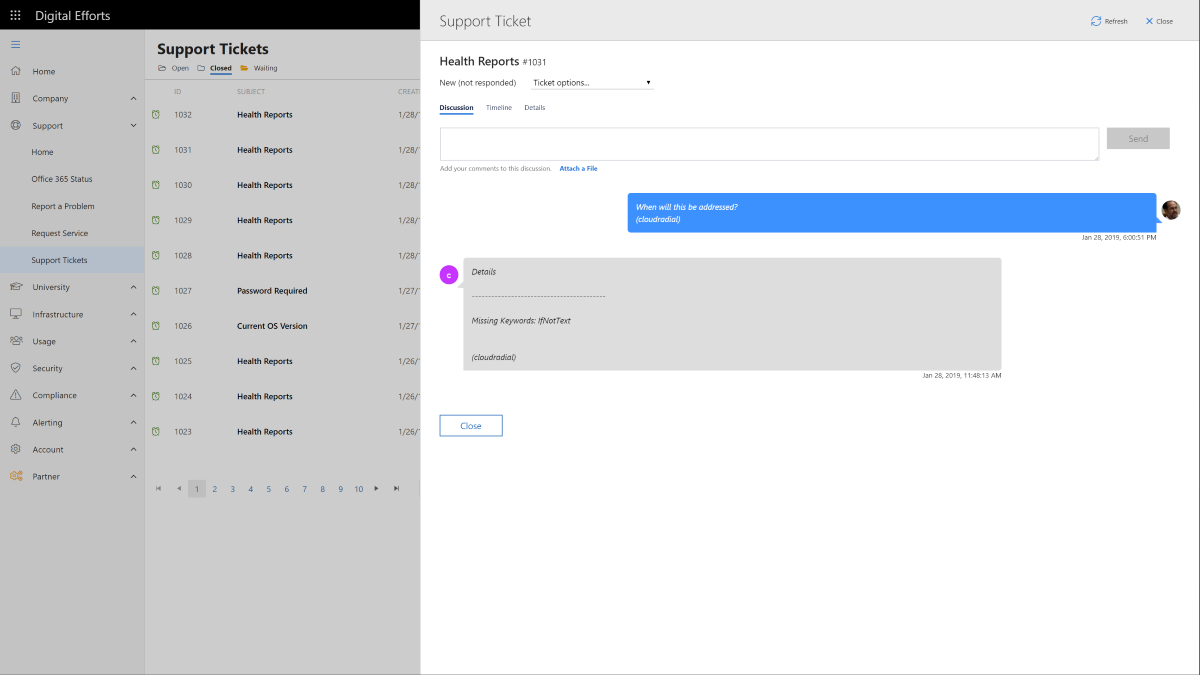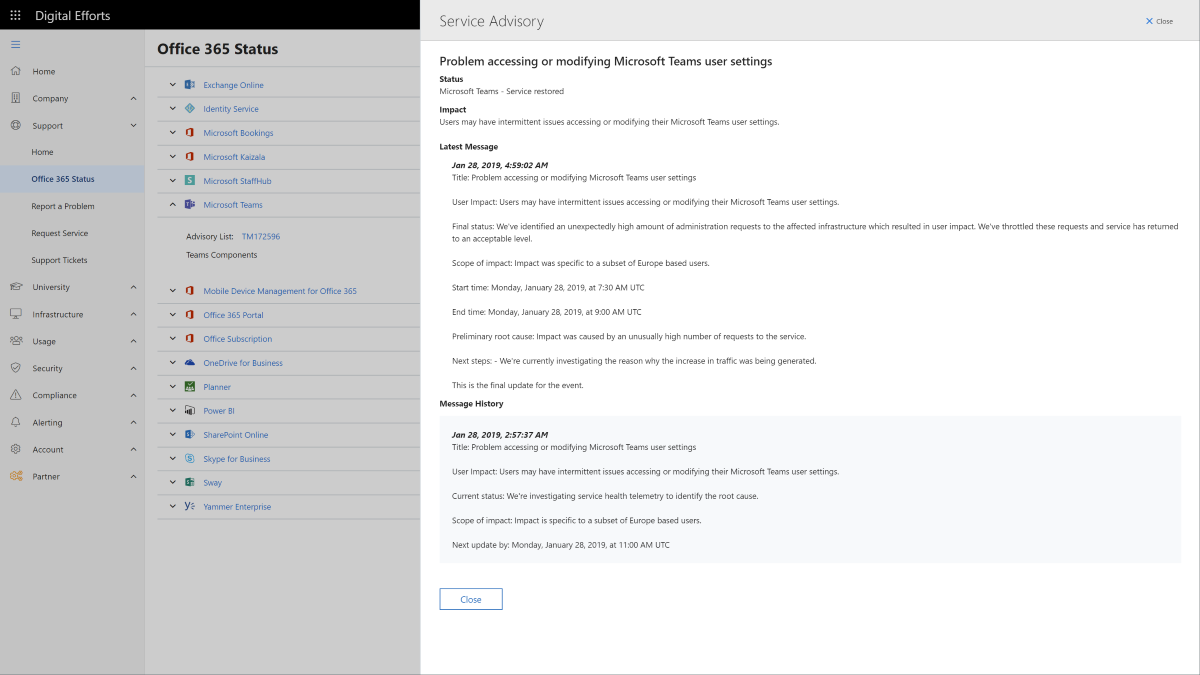Here's why MSPs prefer CloudRadial over DeskDirector
Stop juggling multiple tools. Get the only one you need with CloudRadial.
Give your clients more than just a ticketing portal. CloudRadial streamlines ticketing with custom forms, question templates, routing, checklists and more. But why stop there?
Go beyond ticketing to demonstrate your MSP’s value and provide an exceptional client experience with our Client Services Automation Platform.
Easily resolve problem tickets
CloudRadial’s ITIL-based service module helps you proactively address questions and identify opportunities for client growth through transparency and automation
Customized Questions
Configure your own questions from a wide variety of field choices. Answers are relayed along with the problem ticket.
Dynamic Forms
Display questions based on the answers to other questions. Prompt users for additional information as needed.
Flexible Routing
Route tickets to specific service boards with pre-categorization of type, subtype and item. Or, route tickets by email to client management.
Dynamic Presentation
Shows items based on user group memberships.
Encourage new service requests
Provide a unified IT Service Catalog and make it easy for your clients to buy new services, onboard new users, and more
Customized Questions
Configure your own questions from a wide variety of field choices. Answers are relayed along with the service request.
Dynamic Forms
Display questions based on the answers to other questions. Prompt users for additional information as needed.
Flexible Routing
Route tickets to specific service boards with pre-categorization of type, subtype and item. Or, route tickets by email to client management.
Custom Service Catalogs
Partners can create standard packages of services and assign those packages to selected clients.
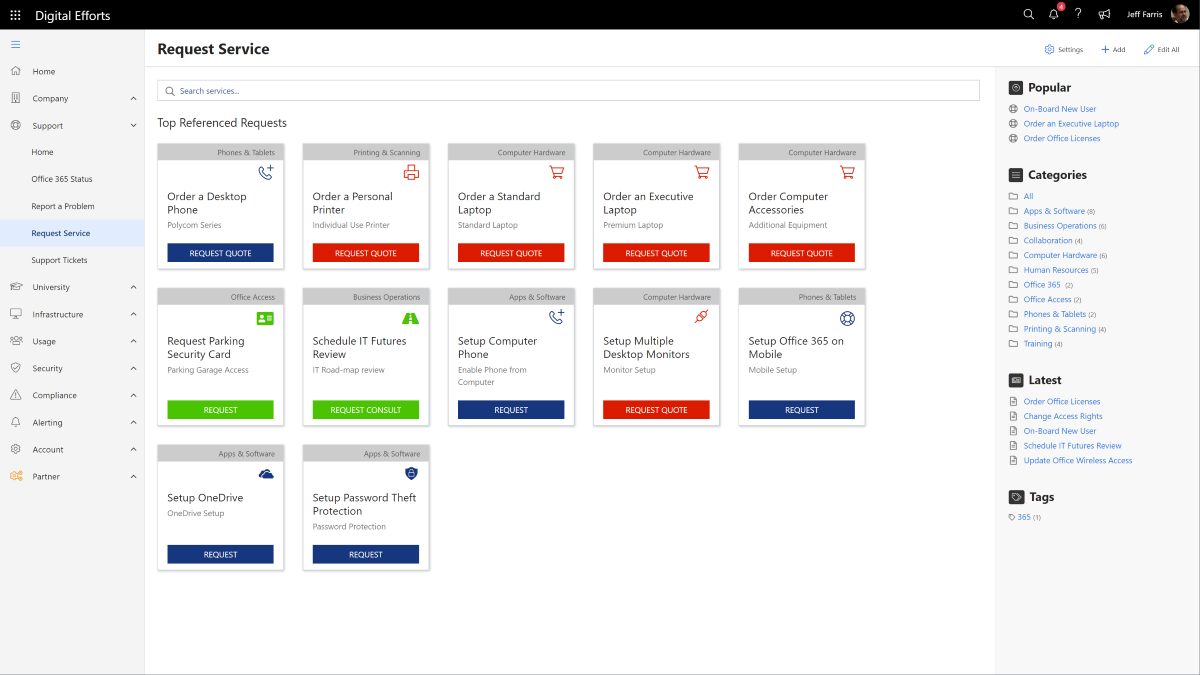
View Tickets
Let users view, track and report on their open activities
Approve & Update Tickets
Create client workflows for tickets and let clients comment, close, and provide feedback on their tickets
Approval Workflows
Allow client managers to approve tickets from users before you start work on them.
Synced PSA Discussions
Users can add their comments to ticket discussions that appear as normal feedback in PSA tickets.
Close & Cancel Tickets
Users can market tickets as closed or canceled.
Integrated CSAT Feedback
Allow users to flag their satisfaction with the process even while a ticket is still open.
Check Office 365 Status
Give users a direct view into Microsoft's status system
What Our Customers Say

CloudRadial is an awesome program that makes my documentation easier. It saves me time and money. Simplifies my client interface. Total win!
Carl de Prado
Founder at A2Z Business IT

MSPs that take the time to dive into and customize CloudRadial will have a leg up on any competition and make their current customers extremely sticky.
Joe Svoboda
The Miller Group

Going to land a $16k a month client and the tipping point is really the CloudRadial portal with Teams integration, plus the onboarding workflow for new hires.
Colin Lee
CL Technologies
INTEGRATES WITH YOUR GO-TO PSA

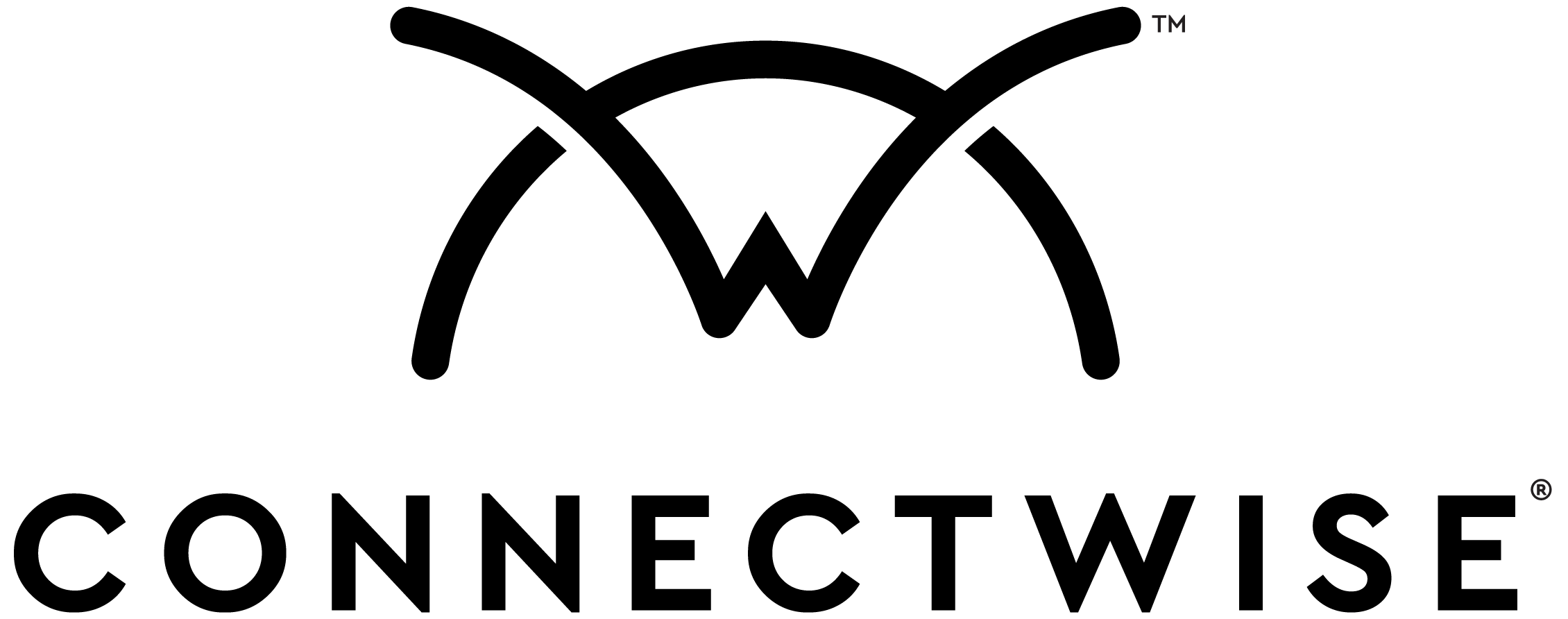

.jpg?width=1024&height=512&name=Syncro_Logo_RGB_2C_(1).jpg)