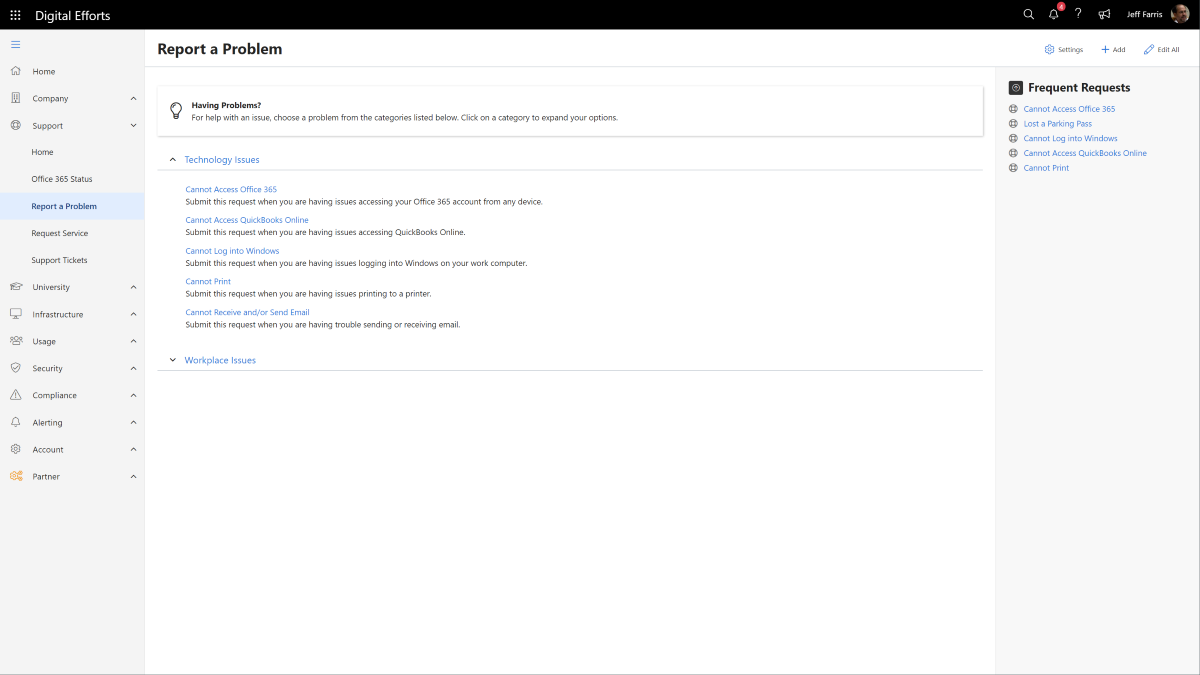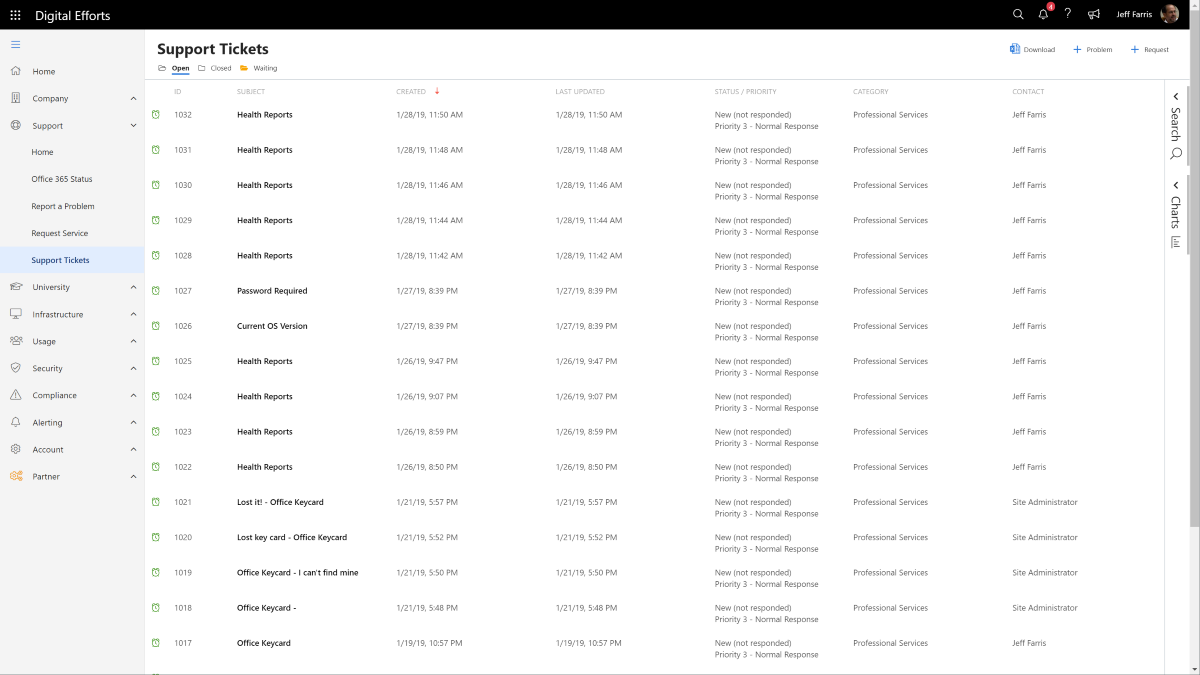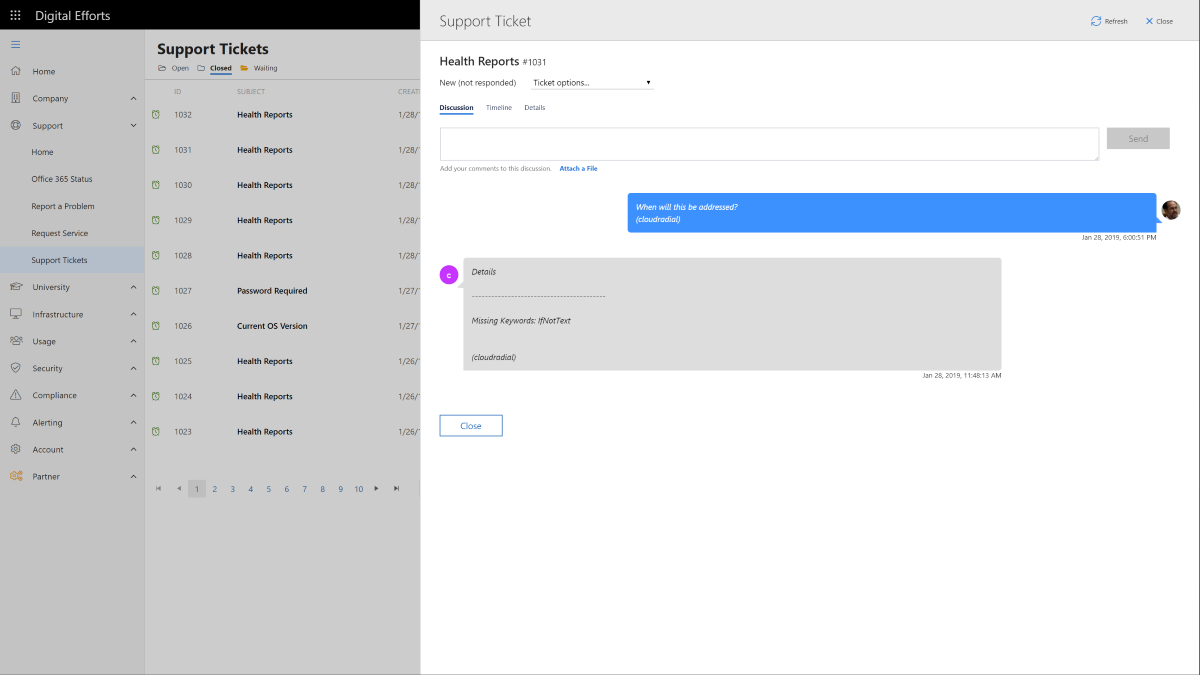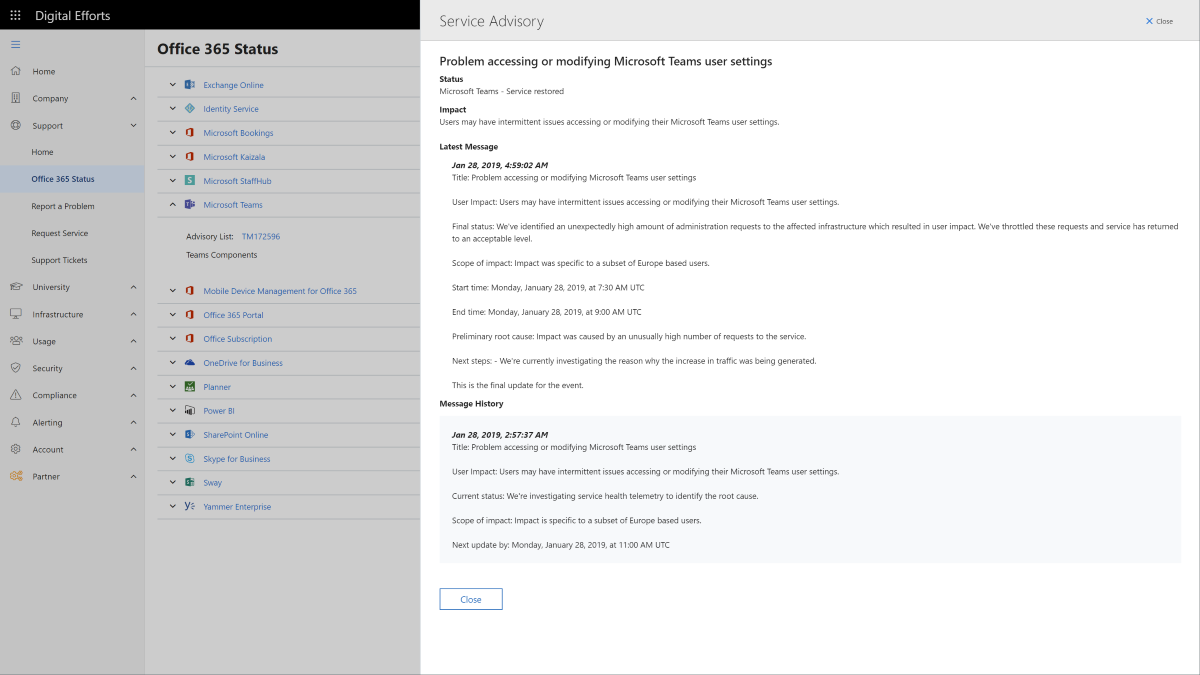Ticketing Portal
End MSP ticket management of the past with a Unified Client Portal. Make the ticketing experience better for your team and clients with smart ticketing and automation.
Integrates with ConnectWise, Autotask, Kasaya BMS, Syncro and Halo
Automate and optimize ticketing workflows
CloudRadial's ITIL-based service module efficiently handles problem tickets and service requests. Leverage self-triage and self-service to free up time and create faster ticket resolution times.
Ticket Submission
Clients may submit tickets via web, desktop app, or Microsoft Teams.
Customized Questions
Configure your own questions from a wide variety of field choices. Answers are relayed along with the problem ticket.
Dynamic Forms
Display questions based on the answers to other questions. Prompt users for additional information as needed.
Flexible Routing
Route tickets to specific service boards with pre-categorization of type, subtype, and item. Or, route tickets by email to client co-management.
Drag and Drop Automations
No coding experience is needed. Easily build automated workflows for ticketing, onboarding, on-demand reporting, and more. Click to learn more.
Encourage new service requests
An IT Service Catalog incorporated into the ticketing module makes it easy for clients to buy new equipment, add-on services, onboard new users, and more.
Showcase Your Services
Promote your list of services in a way that comes across as information your clients need rather than a sales pitch they might reject.
Approval Routing
Get approval relating to an order, if needed, before it comes over to your team.
Service Catalog Template
No need to start from scratch, we'll get you started with a template to modify.
Dynamic Presentation
Show items based on user group memberships or customize as needed.
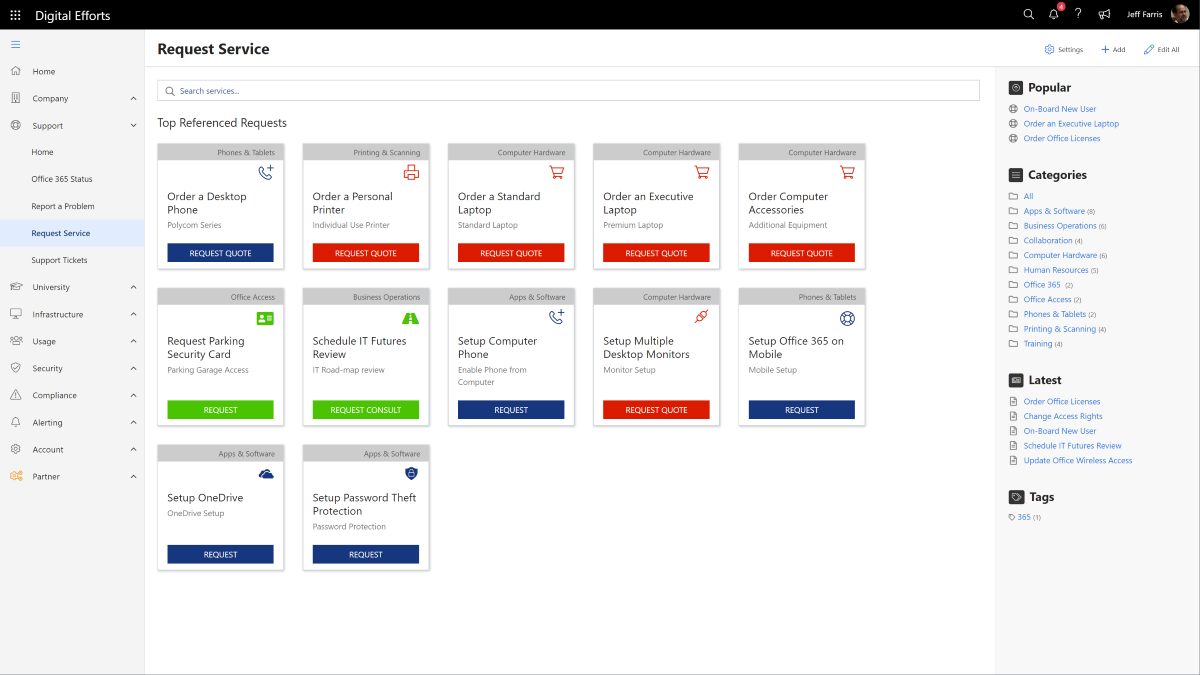
View Tickets and Reporting
Let users view, track, and get on-demand reporting with the click of a button.
Approve & Update Tickets
Create client workflows for tickets and let clients comment, close, and provide feedback on their tickets
Approval Workflows
Allow client managers to approve tickets from users before you start work on them.
Synced PSA Discussions
Users can add their comments to ticket discussions that appear as normal feedback in PSA tickets.
Close & Cancel Tickets
Users can market tickets as closed or canceled.
Integrated CSAT Feedback
Allow users to flag their satisfaction with the process even while a ticket is still open.