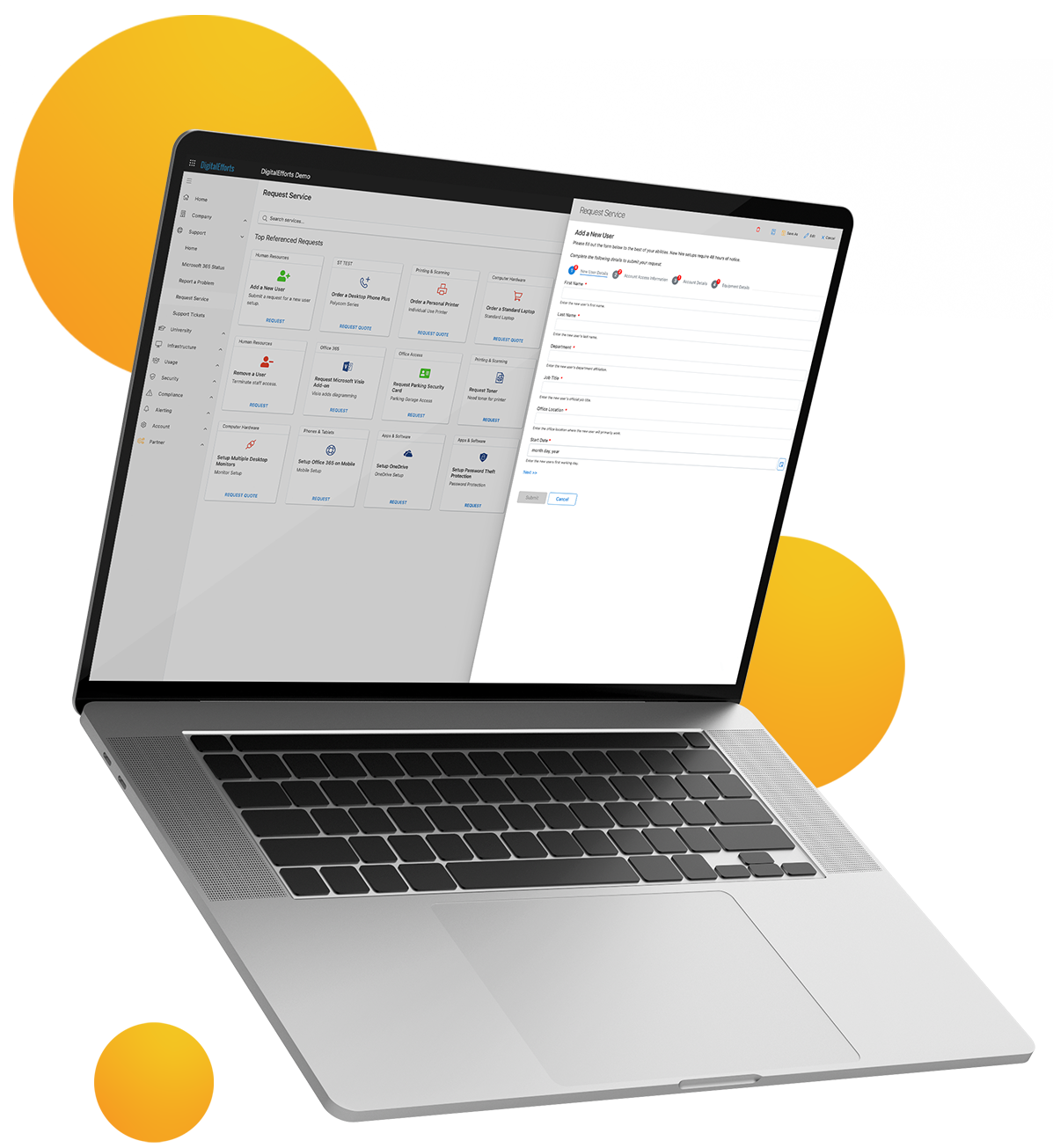Single Sign-On
Clients can log in once using their M365 credentials and gain access to multiple features and resources without the need for separate logins.
Clients may submit tickets via web, desktop app, or Microsoft Teams.
Configure your own questions from a wide variety of field choices. Answers are relayed along with the problem ticket.
Display questions based on the answers to other questions. Prompt users for additional information as needed.
Route tickets to specific service boards with pre-categorization of type, subtype, and item. Or, route tickets by email to client co-management.
No coding experience is needed. Easily build automated workflows for ticketing, onboarding, on-demand reporting, and more. Click to learn more.
Promote your list of services in a way that comes across as information your clients need rather than a sales pitch they might reject.
Get approval relating to an order, if needed, before it comes over to your team.
No need to start from scratch, we'll get you started with a template to modify.
Show items based on user group memberships or customize as needed.
Allow client managers to approve tickets from users before you start work on them.
Users can add their comments to ticket discussions that appear as normal feedback in PSA tickets.
Users can market tickets as closed or canceled.
Allow users to flag their satisfaction with the process even while a ticket is still open.
It's a centralized online platform with a comprehensive and seamless customer experience for interacting with the MSP. Give your clients a familiar experience, like online shopping, but for all your MSP services and products.
White-labeled to your MSP, the portal is powered by CloudRadial’s Clients Services Automation (CSA) Platform. Self-service features, integrations, and automations are consolidated into one single, user-friendly interface.
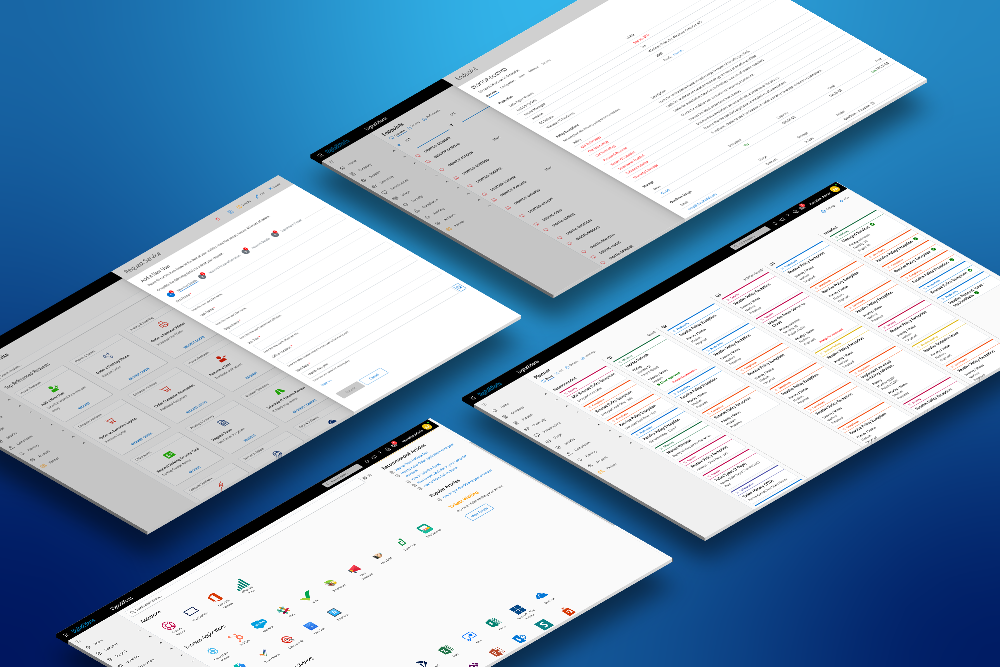
Clients can log in once using their M365 credentials and gain access to multiple features and resources without the need for separate logins.
Clients can access all features and resources from the Microsoft Teams environment.
Let your clients order or request new services, and new licenses, onboard new users, or submit support tickets.
Clients have access to training on M365, security, productivity and more.
Integration with ConnectWise, Autotask, Kasaya BMS, SyncroMSP, and Halo to provide a holistic view of ticket interactions.
Access tools for two-way and broadcast communication between you and your clients.
Give clients access to invoices, quotes, agreements, and the ability to make payments from the portal.
MSPs can customize the portal to display information and features tailored to individual clients.